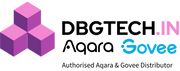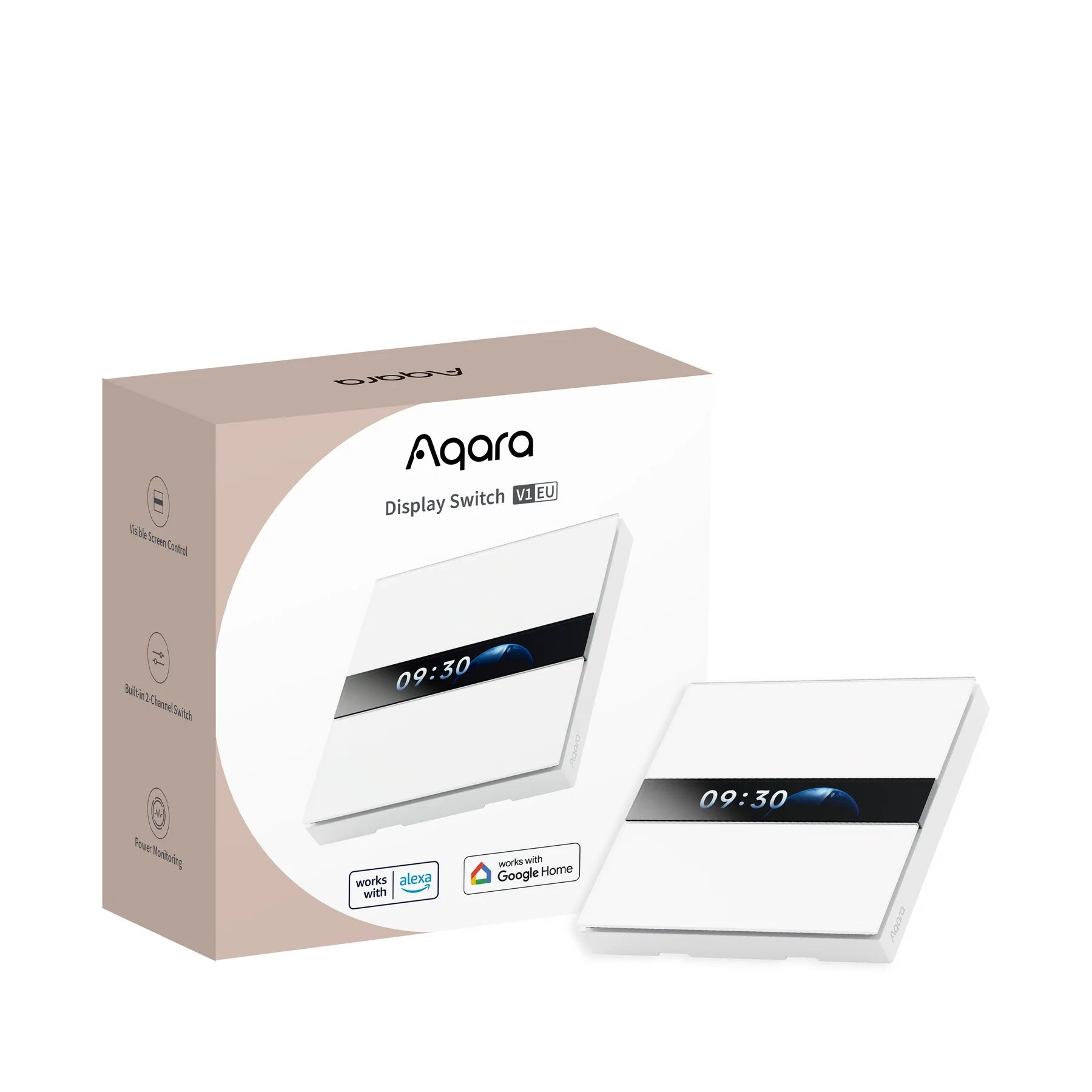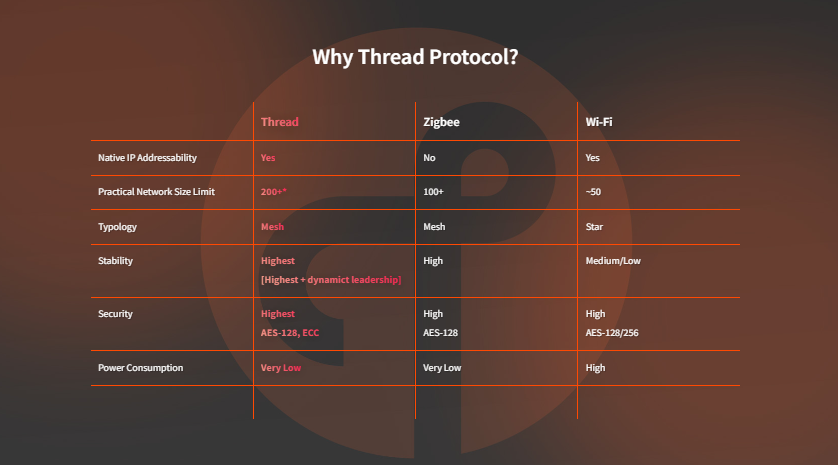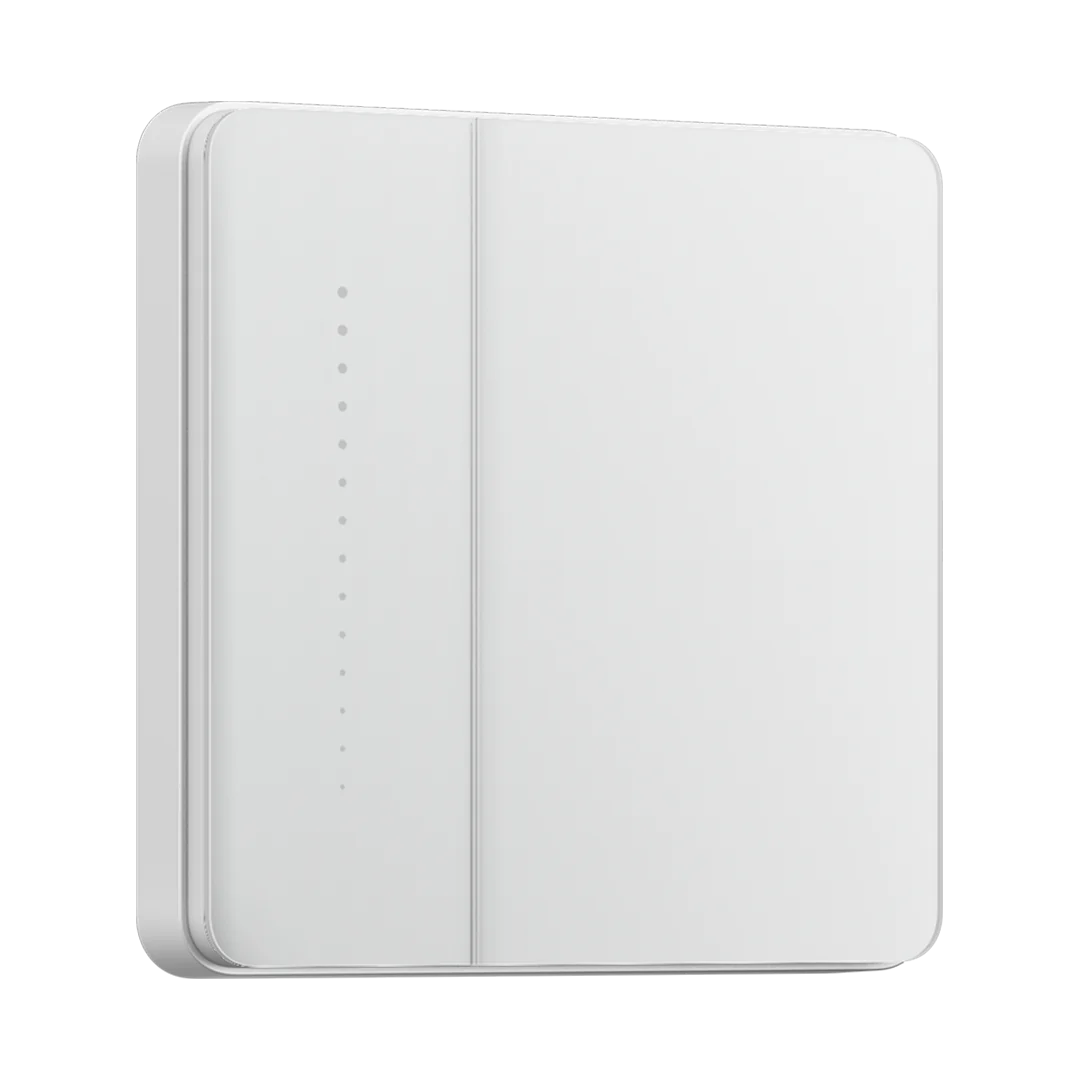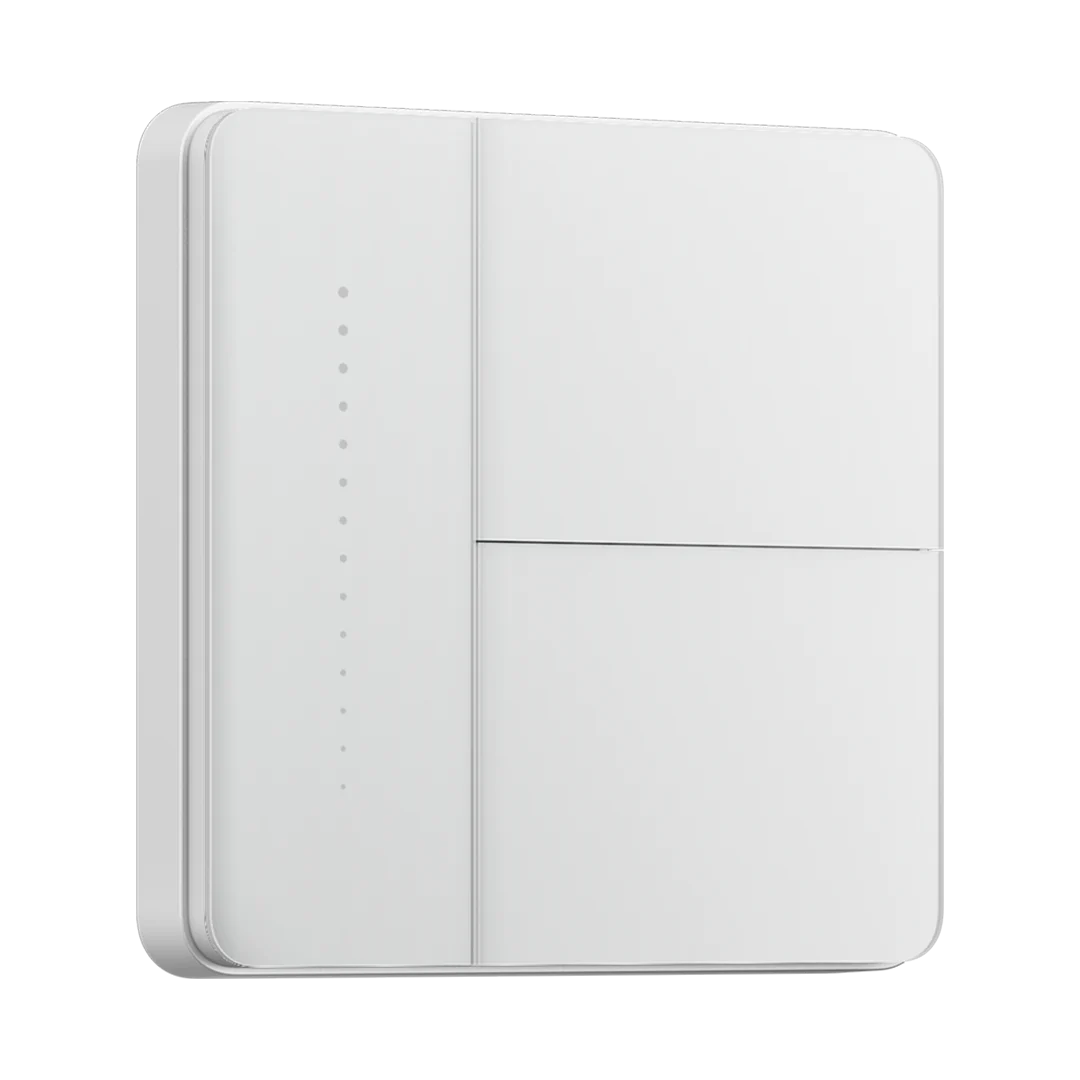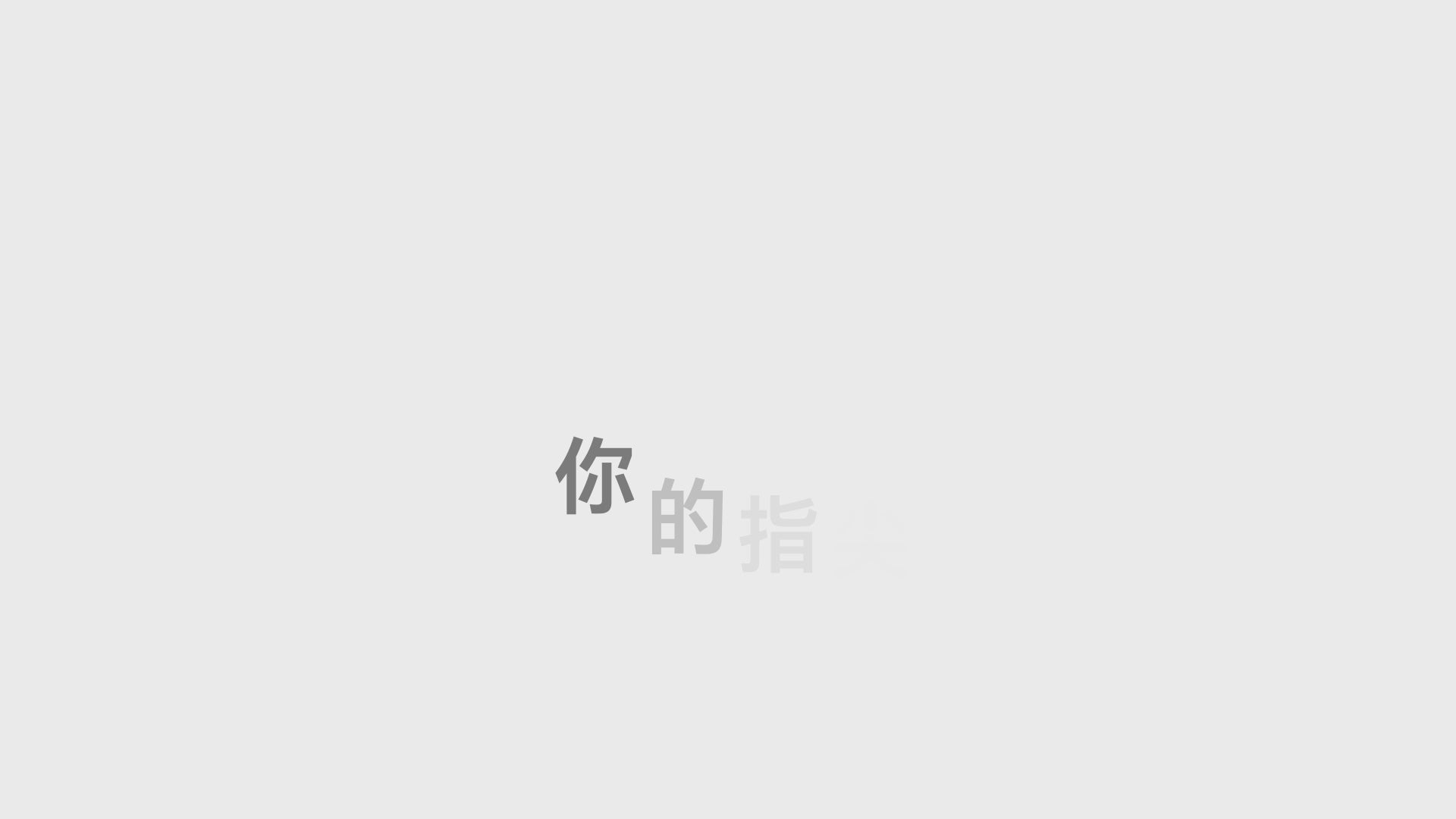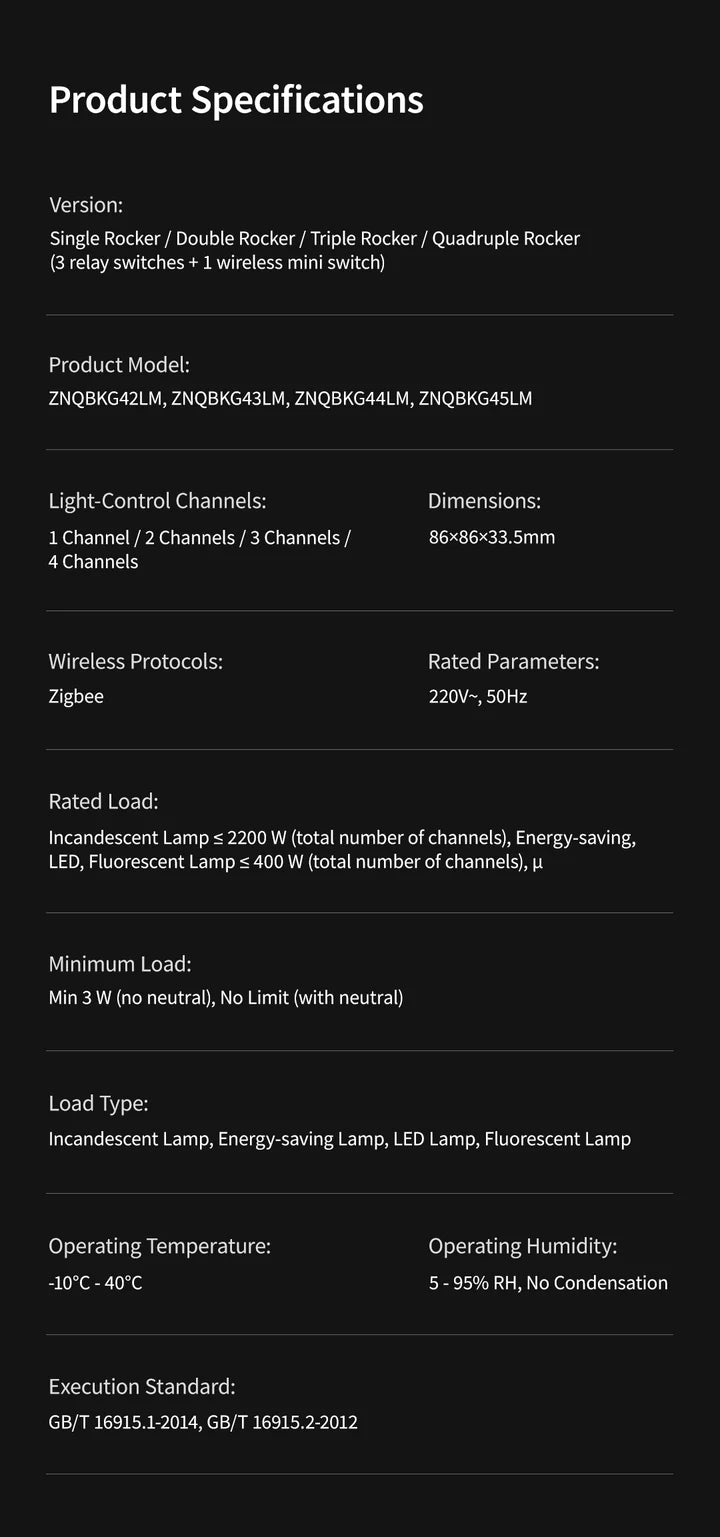Get in touch with DBGTECH's expert product consultant
- In stock
Aqara Smart Wall Switch Z1 Pro














Product Specifications
Version: Single Rocker / Double Rocker / Triple Rocker / Quadruple Rocker (3 relay switches + 1 wireless mini switch)
Product Model: - ZNQBKG42LM, ZNQBKG43LM, ZNQBKG44LM, ZNQBKG45LM
Light-Control Channels: 1 Channel / 2 Channels / 3 Channels /4 Channels
Dimensions: 86×86x33.5mm
Wireless Protocols: Zigbee
Rated Parameters: 220V-, 50Hz
Rated Load: Incandescent Lamp ≤ 2200 W (total number of channels), Energy-saving, LED, Fluorescent Lamp ≤ 400 W (total number of channels), y
Minimum Load: Min 3 W (no neutral), No Limit (with neutral)
Load Type: Incandescent Lamp, Energy-saving Lamp, LED Lamp, Fluorescent Lamp
Operating Temperature: -10°C - 40°C
Operating Humidity: 5-95% RH, No Condensation
Execution Standard: GB/T 16915.1-2014, GB/T 16915.2-2012.


 ............
............